Product-Ready Figma Files (part 2)
A practical guide to streamline design handoff and collaboration
👋 Get weekly insights, tools, and templates to help you build and scale design systems. More: The Design System Guide / Podcast / My Linkedin
Start with Part 1: Figma File Organization: What Performs Best for foundational principles before diving into advanced techniques.
Learn how to structure Figma files that make handoff seamless and speed up product development. 👇
Add links to relevant Figma files and libraries.
Connect Figma files below each component, pattern, and flow. Make everything easy to find.
Add Status Page
"Is this ready to build?" "Which version is current?" "What's approved?" A status page answers these questions before they're asked. It prevents work on outdated designs. It can live inside Figma or on any other documentation site. If you don’t have a fully-fledged design system yet, Airtable is excellent for this. You can also set up interfaces and decide what is shareable.
Notes and Guidelines
Design files without notes waste time. Add clear instructions to eliminate guesswork. Write them like you're explaining to your future self. Add relevant links to external docs.
🔗 If you want the Design Documentation template, get it here (Figma template).
Add User Flows
Group screens by user journey.
Include edge cases and error paths.
Mark decision points and conditions.
Label user actions and system responses.
Document flow dependencies.
Show data requirements for each step.
Add explanations flows ⬇️
Real Data, Not Lorem Ipsum
Real data shows real problems. That headline you designed? It's twice as long in reality. Use plugins and sync data from live websites or your documents.
Documentation
Outdated docs are worse than no docs. Keep documentation updated. It doesn’t matter where it lives (Storybook, FigMayo, zeroheight, Supernova, …).
Include changelog. Every significant change gets logged. Not because someone might ask. Because someone will ask.
Video Overviews
Show, don't tell, especially for interactions. Include video overviews and explanations. A 5-second video saves five paragraphs of explanation. Use Loom, Screen Studio, or Screen recording (on Mac).
Feedback Loop
Make feedback easy. Add clear links to surveys and feedback forms. The easier it is to give feedback, the better feedback you'll get.
Organized Variants in Figma
Don’t just throw everything into the same component. Organize them like code. Make the system obvious.
Don’t do this. 😱
Accessibility Requirements
Accessibility isn't optional. It's not something to "add later." Document requirements upfront.
Design Tokens
Design tokens are your design system's DNA. Keep them consistent.
Add links to the design tokens inventory (I use Airtable)
Add updates to Figma when something changes
Add tutorials on how to use and apply design tokens
Metrics
What gets measured gets managed. Define metrics upfront and make it easy to check for each flow. Data should tell the story of your design's success.
Organized files. Faster development. Happy team. ✌️
💎 Community Gems
How much does a design system expert earn in France? (Report is in French) 💰
Design Systems France
🔗 Link
Calculate Design System value via cost savings
Tiago Almeida
🔗 Link
New Books For UX & Interface Designers
via Vitaly Friedman
🔗 Link
Supernova Developer’s Playbook
🔗 Link
❤️ People to follow
This week, I would like to introduce you to Justine Montgomery. She is currently shaping design systems at Stripe, while actively contributing to the design community as a Co-Host of the Into Design Systems Community & Conference. Previously, she led design system at Preply. I’ve met Justine last year at hosting IDS conference, and she is so much fun. 🤩 Give her a follow, she is sharing lots of useful design system stuff on LinkedIn.



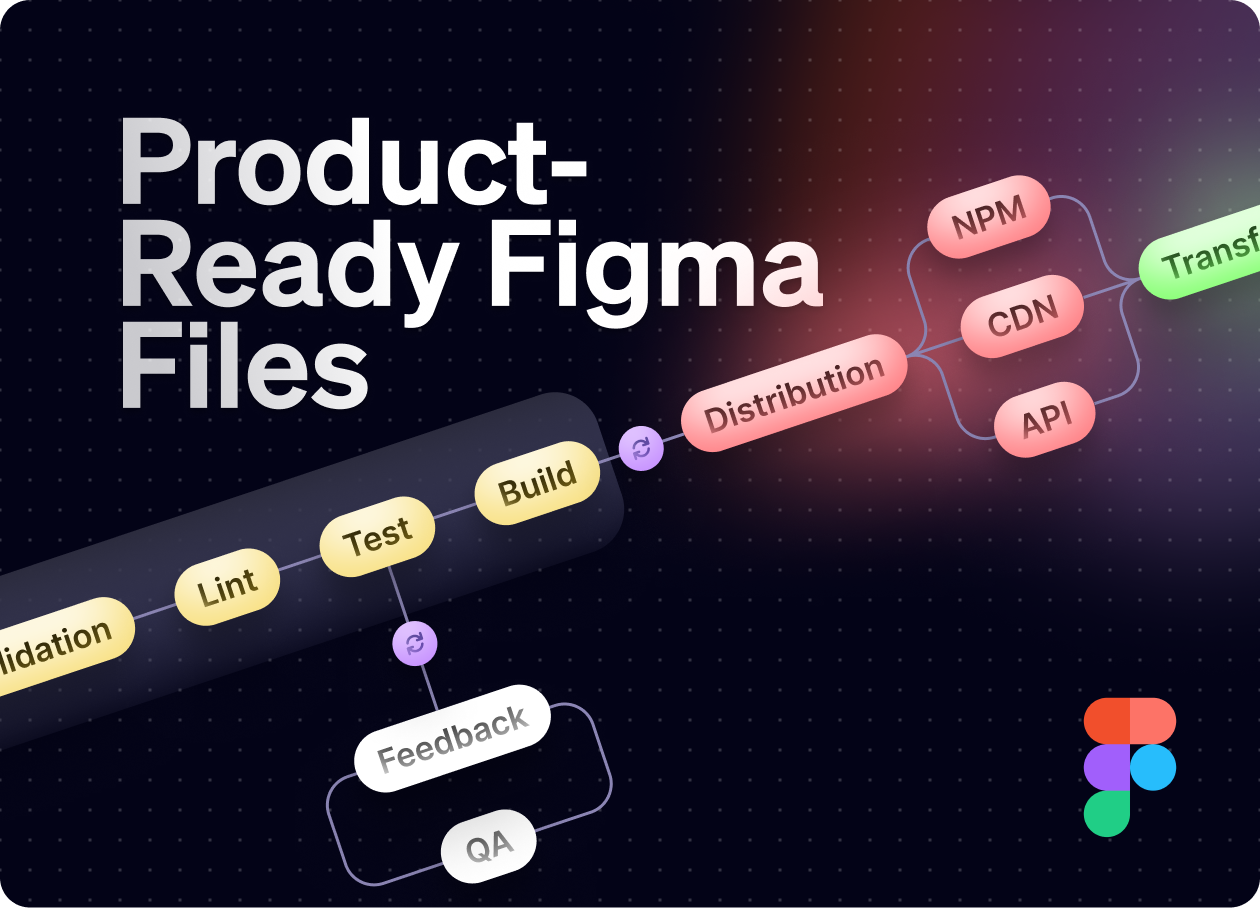








You are such a goldmine of wisdom! Been loving your podcast too, so helpful for someone like me that has been tasked with getting a design system in place for our product after years of winging it from the start up phase. Thank you 🙏