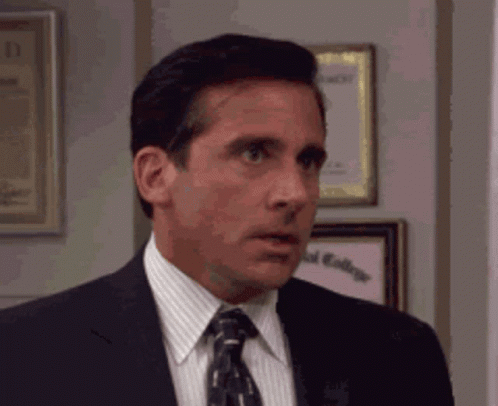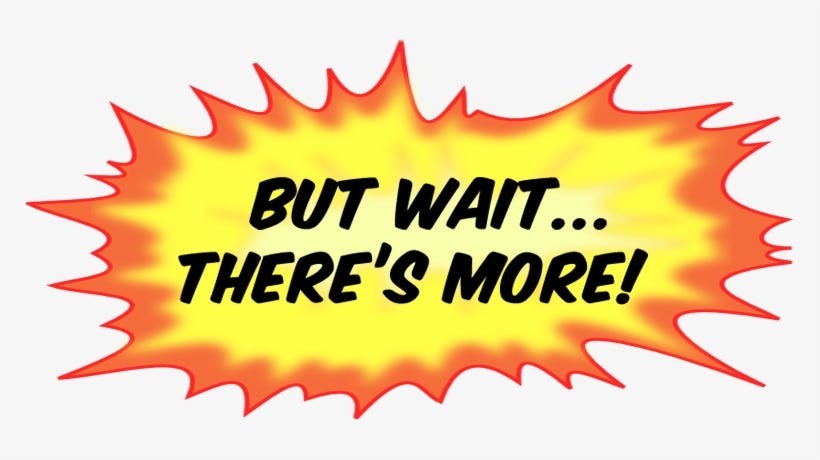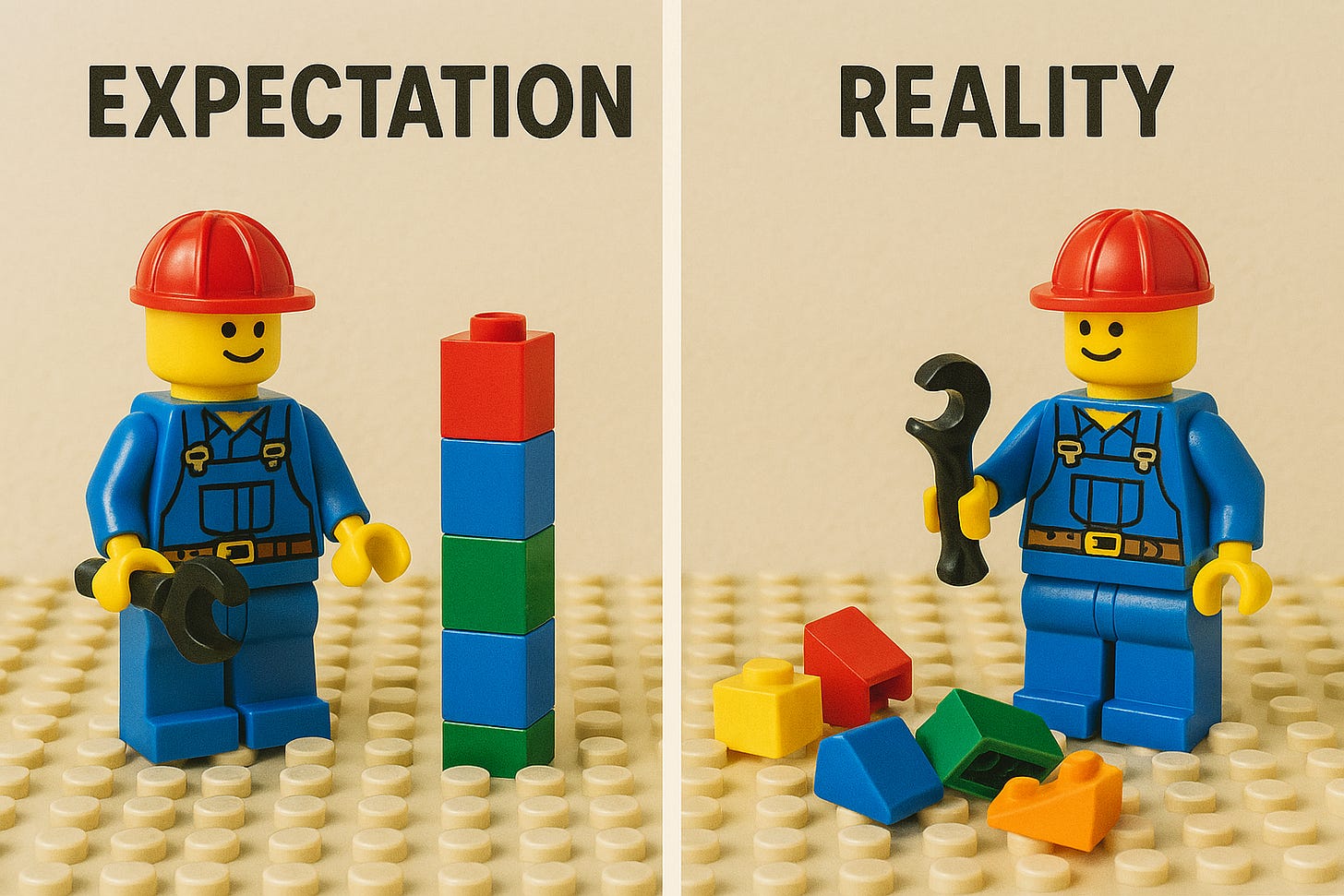The dumbest design system mistakes 🫠
From excitement to chaos
👋 Get weekly insights, tools, and templates to help you build and scale design systems. More: Design Tokens Mastery Course / Podcast / My Linkedin
We've all been there—the excitement of launching a design system that will finally bring order to the chaos. And then... reality hits.
I've seen the same mistakes made over and over. Let's break down the dumbest design system blunders teams keep making—so you don't have to learn them the hard way.
1. Playing Design System Police 👮♀️
The situation: "As of Monday, all teams MUST use the new design system. No exceptions."
When bosses or design system teams announce, "Everyone must use the design system now," without getting buy-in first, people resist instead of adopting. Nothing makes designers and developers push back faster than being told they must change how they work (especially if they were not part of the story from the beginning).
Why it fails: Force breeds resentment, not enthusiasm. Designers start creating "unofficial" components outside the system, and developers find creative ways to circumvent it. Remember that there is nothing wrong with allowing snowflakes and flexibility.
The fix: Design systems thrive with collaborative efforts. That means you need to talk with them before you start doing the work. The most successful implementations start with champions across disciplines who demonstrate value rather than enforce compliance.
2. Taking Jira tickets "when we have time" ⏰
The situation: "We'll take Jira tickets when we have time or when things slow down..."
If you create tickets and let developers and designers take them whenever they have "free time," your design system will collect dust while product features take priority.
Why it fails: Let's be honest—there is never "extra time" in product development. If design system work isn't prioritized and appropriately resourced, it simply won't happen.
The fix: Dedicate resources specifically to your design system. Treat it like a product with its roadmap, sprint cycles, and dedicated time. Better yet, rotate team members through design system duties so everyone has skin in the game.
3. Patching components from different UI Kits and then redesigning them 🧩
The situation: "Let's just take Material Design buttons, Shopify's cards, and Apple's navigation as a starting point... but then let's redesign them all to match our brand!"
Teams patch together components from different UI kits, thinking it will save time, but then fall into an endless cycle of redesigning these borrowed elements instead of solving actual user problems.
Why it fails: You spend weeks tweaking the visual details of components that already work fine while the actual user needs and product problems remain unsolved. You've just created busy work instead of value. Think about your problem, your customer experience.
The fix: Start with user problems, not UI solutions. If you borrow components from existing systems, adapt them just enough to meet your brand requirements, then move on to solving the real challenges your users face. Don't get caught in the trap of endless visual refinement.
4. Time-boxing without proper research 📅
The situation: "We'll launch the complete design system in 8 weeks! This will take us X months."
Setting arbitrary deadlines without understanding the scope is a recipe for disaster. If you haven't prepared a design audit and design system inventory yet, knowing how much time things will take is impossible.
Why it fails: You'll either ship something incomplete and half-baked, miss your deadline entirely, and lose credibility with stakeholders.
The fix: Start with foundations and research. Conduct a thorough audit of your existing UI elements, identify patterns and inconsistencies, and then scope out the work. Begin with critical components that provide the most immediate value, then expand incrementally.
5. Not Using AI 🤖
The situation: "AI tools? That's just a trend that doesn't apply to design systems."
Teams stick to traditional methods and miss opportunities to leverage new technologies.
Why it fails: AI tools can significantly accelerate design system work—from generating content to automating documentation to providing consistency checks.
The fix: Experiment with AI tools to enhance your design system workflow.
6. The "Set it and forget it" mentality ⏲️
The situation: "The design system is done! Now we can focus on other things."
Launching a design system is just the beginning, not the end. Systems that aren't actively maintained quickly become outdated and irrelevant.
Why it fails: Products and user needs evolve. A static system becomes outdated, leading to fragmentation as teams are forced to work around its limitations.
The fix: Establish governance with dedicated maintainers. Schedule regular audits, gather user feedback, and iterate continuously. Treat it like a product with ongoing releases, not a one-and-done project.
7. Creating variants for every possible scenario 🤯
The situation: "We need a special component for this one edge case on the settings page!"
Teams create countless variants for increasingly specific scenarios, resulting in bloated libraries that are impossible to maintain.
Why it fails: The more special cases you handle, the more complex your system becomes. Eventually, no one can remember what exists or how to use it properly.
The fix: Allow "snowflakes" to exist outside the system for truly unique cases. Focus on creating flexible, composable components rather than highly specific ones. Favor guidelines over rigid rules.
8. Copying big brands blindly 🐑
The situation: "If it works for Google, it will work for us!"
Why it fails: Mimicking big brands feels like a shortcut to success. These systems solve problems specific to their ecosystems, not your users or brand.
The fix: Use established systems as inspiration, but tailor components, patterns, and workflows to your brand's voice and user needs. Your design system should be as unique as your product.
9. Focusing only on UI components 🧩
The situation: "Our design system is complete—we have buttons, inputs, and cards!"
Design systems are often reduced to a library of visually consistent UI elements. However, your job is to consider customer experience.
Why it fails: Ignoring foundational elements like tokens, accessibility standards, and content guidelines leads to inconsistency and technical debt that surfaces later.
The fix: Build a holistic system with design tokens, accessibility rules, content guidelines, and interaction patterns alongside UI components. The visual layer is just the tip of the iceberg.
10. Building in a silo 🏝️
The situation: "The design team will create the design system, then hand it off when done."
Teams often assume design systems are solely the responsibility of designers or a single department.
Why it fails: Isolated creation leads to misalignment with cross-functional needs. Developers find components challenging to implement, product managers can't see how they fit their roadmap, and QA isn't equipped to test against them.
The fix: Collaborate early with engineering, product, and QA stakeholders. Treat the design system as a shared product that evolves through feedback loops. Form a multidisciplinary team that represents all system users.
11. Treating documentation as an afterthought 📚
The situation: "We'll document everything once the components are built."
Teams often prioritize building components first and documenting later (if ever).
Why it fails: Without clear guidelines on implementation, even the most robust component library becomes underutilized or misapplied. No one knows how to use what you've built.
The fix: Develop documentation alongside components, treating it as an essential product rather than supplementary material. Include how to use components and when and why to use them, and provide resources, links, and connected screens.
12. Measuring success by component count 📊
The situation: "We now have X component inserts in our design system! Success!"
Many teams track success by how many component variations they've added to their libraries or how strictly designs follow the system's rules.
Why it fails: If you only measure the success with this, you miss the point.
The fix: Measure what truly matters: efficiency gains, reduced design debt, improved user experiences, and faster time-to-market. Track meaningful metrics like adoption rates, time saved in design and development, and reduction in inconsistencies across products. Most importantly, talk directly with design system users to understand their real needs and pain points.
What was your “dumbest” mistake? 🫠
Enjoy the weekend. ✌️
💎 Community Gems
Proving the ROI of Design Systems and Accessibility By Working Closer Together
Discover how accessibility and design system teams can align around shared metrics to drive ROI, reduce risk, and advocate for their business value.
🔗 Link
Patrycja Radaczyńska (Babbel) on Bridging Code and Creativity Through Design Systems
🔗 Link
My workshop on Naming design tokens with collaboration with UXCEL
📆 Tuesday, April 15 at 6:00 PM - 7:30 PM GMT+2
Use the code ROMINA15 for 15% group discounts. You can also contact Sofija (Community manager) at sofija @ uxcel.com if you need assistance.
🔗 Link
Penpot is about to release design tokens
Online event by Penpot
🔗 Link
❤️ People to follow
This week, I would like to introduce you to Daniel Henderson-Ede is currently the Head of Systems & Technology at Mantis & Co, a disability-owned inclusive design and accessibility agency. In this role, they create tools and provide coaching to design, engineering, and product teams to help them:
Understand and meet the needs of people with disabilities
Reduce the amount of rework caused by accessibility issues
Expand their products to unexplored markets
Previously, he represented CVS Health at the W3C Accessibility Guidelines Working Group (AGWG), where they contributed to the foundational work for the next major version of accessibility guidelines, WCAG 3.0.
If you enjoyed this article, please tap the Like button below ♥️