Design systems are getting ready for agentic experiences 🤖
Agentic experiences and resources
👋 Get weekly insights, tools, and templates to help you build and scale design systems. More: Design Tokens Mastery Course / Podcast / My Linkedin
Imagine if your computer could just... figure things out.
Not just follow exact instructions. Actually, decide what to do.
That's agentic AI. It combines:
Language models
Traditional AI (pattern-matching)
Automation tools
However, it is different because these systems can set goals and take action with minimal supervision.
Why this matters
Automation is "if this, then that" - totally predictable.
Agentic AI is more like, "hmm, considering everything, this approach seems best" - it works with probabilities, not certainties.
This means we can now automate messy stuff that used to require human thinking.
The big deal
This isn't just about delegating tasks.
These systems understand context, adapt to new information, and work with humans on complex problems.
They can operate in unstructured environments - the real world, not just structured data.
This completely changes what machines can do for us. It also changes the way we can work and build design systems.
So, is your design system ready for agentic AI?
As AI becomes more embedded in products, we must shift our thinking about design systems. It's no longer just about UI components—it’s about shaping behavior, trust, and interaction patterns.
The fear: "Robots will take our jobs!"
The reality: AI handles the tedious stuff while amplifying human capabilities. ⤵️
Three main benefits
Agentic AI can continuously monitor your entire design system, automatically flagging misalignments, color inconsistencies, and accessibility issues. Instead of creating policing guidelines, you make them while AI maintains the guardrails.
Agentic AI can observe component changes, track usage patterns, and automatically update documentation. It can even generate usage examples based on how teams are implementing components.
Instead of digging through documentation, designers get contextual suggestions. The AI understands what you're building and recommends the right components, patterns, and customization options that stay within system guidelines.
We are many steps closer to the personalized guidelines. I wrote about this in 2023 (🔗 read the article with examples here).
These systems plug into your workflow, creating a “partnership” with humans or AI alone. This means you have more capacity to solve complex problems, make faster decisions, and have a workforce focused on what humans do best.
Who's already doing it 👇
🔗 Salesforce Lightning Design System
Agentic experiences are systems and interfaces that empower users to leverage AI to accomplish their goals.
🔗 Carbon Design System
Carbon for AI styling builds on the core Carbon library principles, using light as a metaphor to “illuminate” AI-generated content. This makes AI-generated or AI-recommended content distinctive and stands out for users. For IBMers only: To learn more about the Carbon for AI styling, see Design for AI: Style elements.
More AI-Focused Design Resources
🔗 People + AI Guidelines by Google
🔗 HAX Design Library by Microsoft
🔗 Exploring how User Experience will evolve with the growth of Artificial Intelligence.
🔗 Karl Mochel’s Generative AI UX Design Patterns
Enjoy the weekend. ✌️
💎 Community Gems
My workshop on Naming design tokens with collaboration with UXCEL
📆 Tuesday, April 15 at 6:00 PM - 7:30 PM GMT+2
Use the code ROMINA15 for 15% group discounts. You can also contact Sofija (Community manager) at sofija @ uxcel.com if you need assistance.
🔗 Link
Scaling Your Product Development with Supernova
Design interfaces and interactions at the same time, in the same tool at a level of precision not possible before. Ship fully functioning experiences, not pictures.
🔗 Link
Master Accessibility in Design Systems (Into Design Systems)
A practical session on accessibility and documenting your Design System with accessibility in mind!
🔗 Link
How To Make Teams Follow UX Guidelines. Practical guidelines to enforce design quality without a 4-pages-long checklist mandate ↓
by Vitaly Friedman
🔗 Link
❤️ People to follow
This week, I would like to introduce you to Stéphanie Walter. She is a User Researcher and Inclusive Designer who focuses on building user-centered, inclusive and accessible products and services. She spent the last 12+ years helping her clients deliver successful projects in different industries (banking, financial, automotive, healthcare, press, travel, etc.)
She likes to share her passion for her UX work all around the world. She has taken this beyond her successful blog, conferences and workshops. She discusses a wide range of topics, including mobile UX, enterprise UX, cognitive biases, inclusive design, design process and designer — developer relationship. You can follow her on social media for qualitative curated UX design content.
If you enjoyed this article, please tap the Like button below ♥️




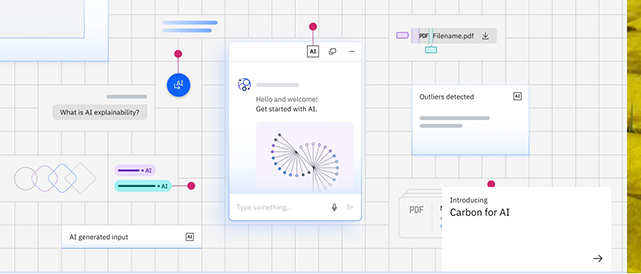
This is great thank you! Just wondering if you have any advice on ux agentic flows? With genui and designers not designing static screens - what’s the best framework you use to show the story/ customer journeys seem too limiting? We’re heading down the road of JTBD and then a customer journey when needed.. but would be keen to get any advice on the topic