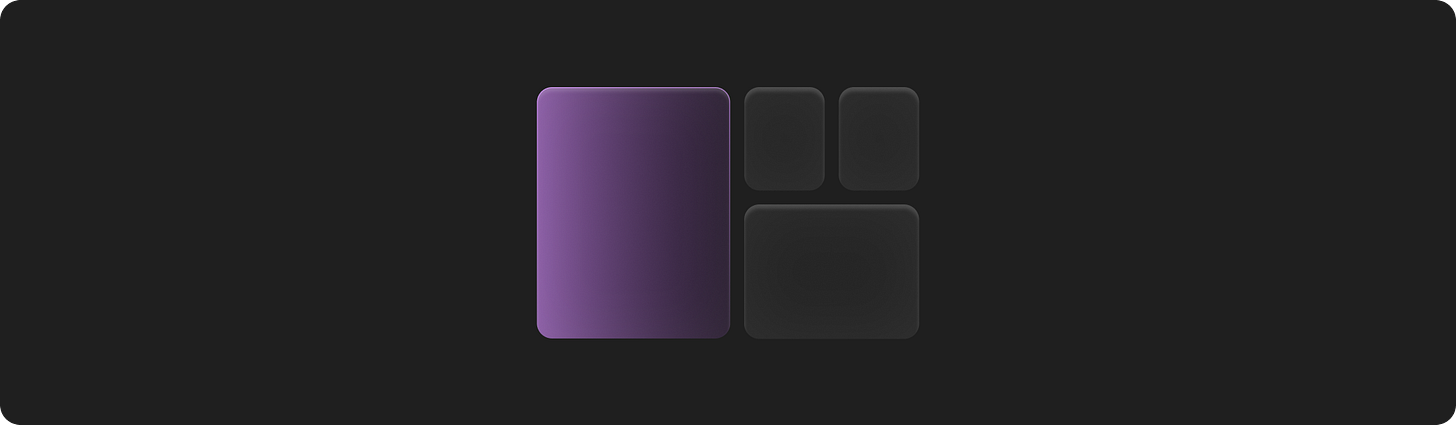AI Is Redefining UI design
What product teams need to get right right now
👋 Get weekly insights, tools, and templates to help you build and scale design systems. More: Design Tokens Mastery Course / YouTube / My Linkedin
If you're designing UX today, you’re not just deciding where buttons go. You’re designing systems that remember, infer, and act. Often, before the user does anything.
This is a major shift. And most teams aren’t ready.
In this post, I’ll cover:
What’s changing in interface design because of AI
The new components and patterns
How to prepare your product and design system for what’s next
Let's dive in 👇
1. UI is no longer static
AI is no longer an add-on. It’s the engine driving how interfaces behave.
We’re moving from static screens to systems that:
Adapt in real time
Change layouts based on user intent
Remember past behavior and act on it
The companies leading this shift are the ones with the most data. They can analyze behavior, detect patterns, and deliver adaptive experiences that feel personal and proactive.
Think Notion, Spotify, Google, Figma. These tools improve the more you use them. Or take something more SaaS-focused: Linear, for example, uses recent activity and project context to pre-fill issue fields, auto-prioritize views, and surface relevant docs.
Reality check: This might feel like a decade away, but it is not.